Expired Licensing Notice
The Academic Technologies team has now completed VCU's Adobe enterprise agreement renewal! Any "Expired Licensing" notices for Adobe Acrobat Pro, Adobe Creative Cloud, and other Adobe software products (see screenshot below) should now be resolved and you should not see this messaging any longer.
For more information, please refer to our page covering updates regarding our Adobe Enterprise agreement renewal which has more details about product licensing migrations at https://adobe.vcu.edu/access-licensing/change-over. 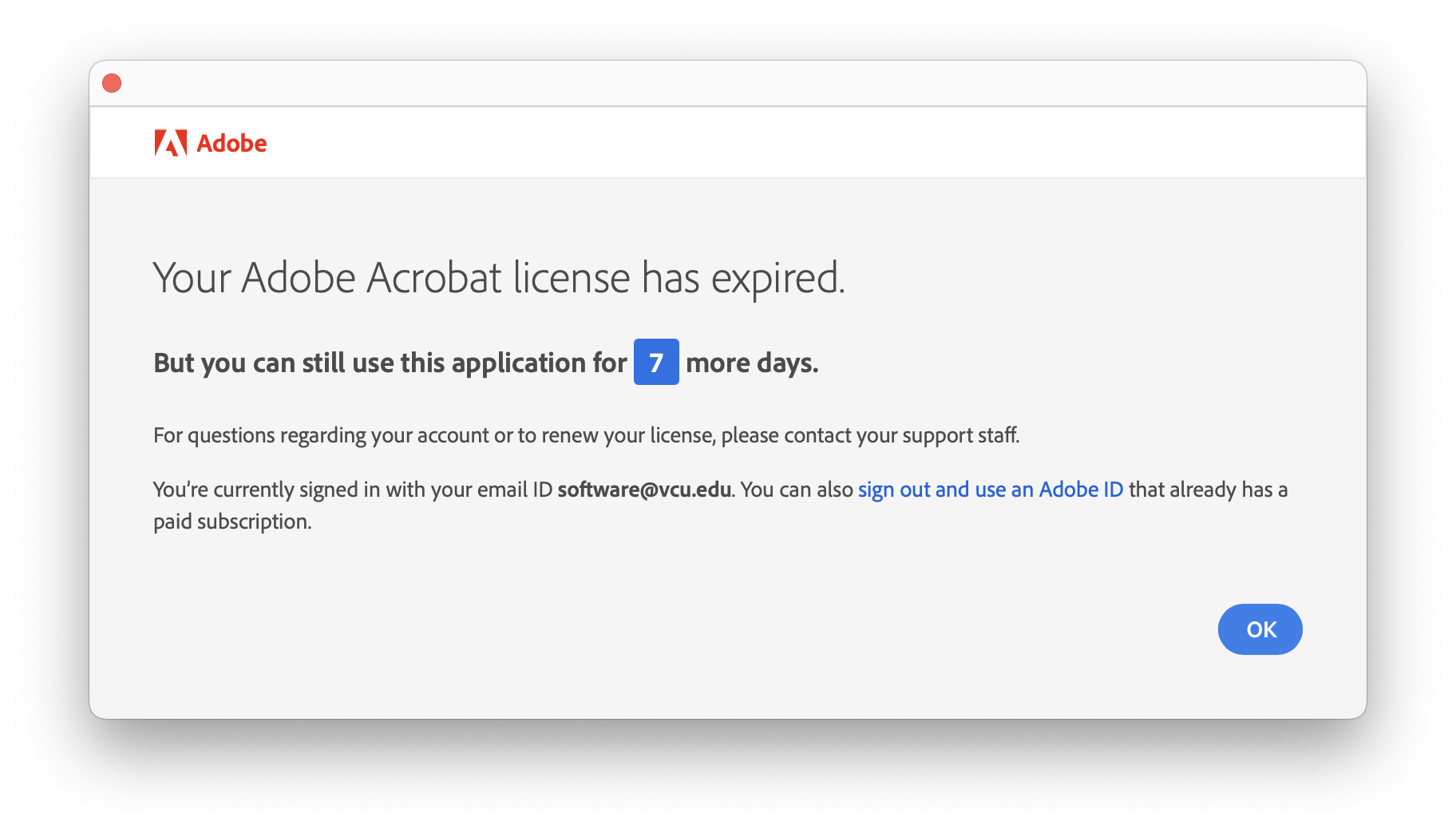 You do NOT need to sign-out of your VCU Adobe account and sign-in using a separate account. Use of personal Adobe IDs with a VCU email address is strictly prohibited under our Domain Enforcement Policy.
You do NOT need to sign-out of your VCU Adobe account and sign-in using a separate account. Use of personal Adobe IDs with a VCU email address is strictly prohibited under our Domain Enforcement Policy.
If you are still seeing this notice, or if you are unable to sign-in to your VCU Adobe account using your VCU email address (only using the @vcu.edu email domain; @vcuhealth.org accounts are NOT valid or Adobe licensing), please reach out to us by emailing adobe@vcu.edu or by submitting a ticket at https://go.vcu.edu/adobe/help using the appropriate category.